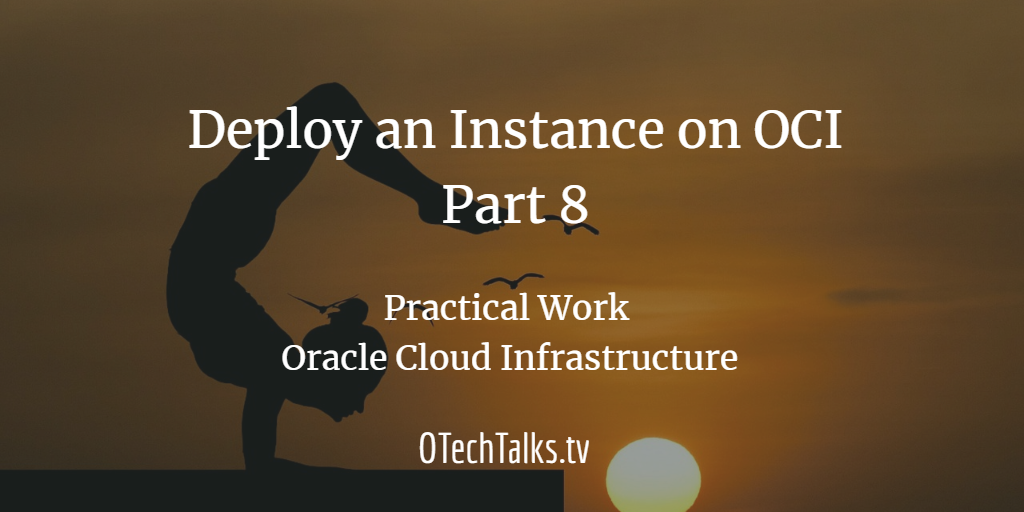
How to deploy a server/instance on the newly released Arm Ampere AI compute shape in Oracle OCI. In this session, we will summarize what we have learned from the last seven sessions on the basics of OCI and you will see how those basics concepts are helping us create a new virtual machine.
Three weeks earlier, I have given a challenging task to my seven-year-old son while he was asking me to buy him a Minecraft game, and the challenge was to complete his personal ‘Junior Duke Awards’, which he was taking as part of his school activities. He kept it pending for few months. As usual, kids do; almost daily, I was getting a reminder that he is progressing very well with the challenge and I need to be ready to buy a Minecraft game.
Arm Based Computing:
Two days back, Oracle has announced the release of Arm Based computing on the OCI; with this, Oracle Cloud Infrastructure (OCI) offers Ampere Altra processors with an 80-core Arm server. The Arm is at the ‘heart’ of mobile gaming, and the Arm architecture belongs to ‘reduced instruction set computing (RISC)’ architectures for computer processors. Some of the critical features of this architecture are to provide predictable performance, high scalability, and power efficiency. ARM makes 32-bit and 64-bit RISC multi-core processors. RISC processors are designed to perform a smaller number of types of computer instructions so that they can operate at a higher speed, performing more millions of instructions per second (MIPS). By stripping out unneeded instructions and optimizing pathways, RISC processors provide outstanding performance at a fraction of the power demand of CISC (complex instruction set computing) devices.
I have seen another article written on how to deploy Minecraft on the Cloud. So these two things coincided, and I thought, let me try and create my own Minecraft server on the Oracle Cloud Infrastructure to run an Arm-based workload. All the steps are recorded in the video below, and it took me just twenty minutes to complete the entire process. I am looking forward to deploying enterprise workload to Arm-based instances.
So I thought, let me try and create my own Minecraft server on the Oracle Cloud Infrastructure. All the processes is recorded in the video below, and it took me just twenty minutes to complete the entire process. I am looking forward to playing this weekend game installed on the OCI server 🙂
You’ll Learn:
Practical work to deploy a server on Oracle Cloud Infrastructure in audio course – part – 8 (Practical Work)
- Basics of the Oracle Compute service
- Different types of compute shapes
- Build and deploy a server on ARM Ampere A1 compute
Resources:
- Arm Based computing on the OCI
- Deploy Minecraft on the Cloud
- Setting up Minecraft server
- Download Minecraft server
- Oracle Cloud Infrastructure (OCI) networking standard documentation
- Oracle Cloud Infrastructure basics of networking – Part 1
- Oracle Cloud Infrastructure Networking Overview – Part 2
- Oracle Cloud Infrastructure Networking Overview – Part 3
- Oracle Cloud Infrastructure’s Essentials – Networking Scenarios – Part 4
- Oracle OCI – How to Secure Your Network – Part 5 & 6
- Oracle OCI – VNICs, Private, IP addresses, DNS, DHCP options – Part 7
To share your thoughts:
- Leave a comment on the section below on this post
- You want to suggest any new topic we should cover in future Podcast
- Join us in Mastermind tribe
- Share this on Twitter, Facebook, If you enjoyed this episode and we together are learning new technologies.
To help out this initiative:
- Leave a candid review for the OTechTalks Podcast on iTunes! Your ratings and reviews will help the session on iTunes.
- Subscribe to the Podcast on iTunes to get the next sessions