
An introduction to HCM Data Loader, part of Oracle HCM Cloud for inbound integration from any other Human Resource Information System/third party Application. HCM Data Loader is used to load bulk data from any source to HCM Application. It supports all major business functions of the HCM family. We can use HDL for initial one-time data migration from any other application HCM or for any coexistence scenarios where core HR data exists outside Oracle HCM like in EBS Payroll.
How this works & this is our today’s journey:
- Select HCM Business object
- Download sample .Dat file from HCM
- Create your .Dat file with data and zip it
- Move this zip file containing your data on the Oracle WebCenter Content server, part of the HCM Cloud application
- Submit a request to HCM Data Loader to import and load the zip file of data. For this step, you can use either the HCM Data Loader interface or the HcmCommonDataLoader web service.
- HCM Data Loader decompresses the zip file and imports individual data lines to its stage tables, grouping those distinct file lines into Oracle HCM Cloud business objects.
- HCM Data Loader then calls the relevant logical object interface method (part of HCM product services) to load business objects to the Oracle HCM Cloud application tables.
- Any errors that occur during the import or load process are reported in the HCM Data Loader interface, Its GUI.
- Review import and load errors in the HCM Data Loader interface or in the HCM Data Loader Data Set Summary available from HCM Extracts and correct them in source data. You load a new zip file containing the corrected data to the Oracle WebCenter Content server.
Let’s directly go to the tool and work on HDL. You need to go to Navigator > Data Exchange
1-HCM Business Objects

Click on Initiate Data Load and you will land on this below page, here you will get all Business Objects, which are available for Data Load.
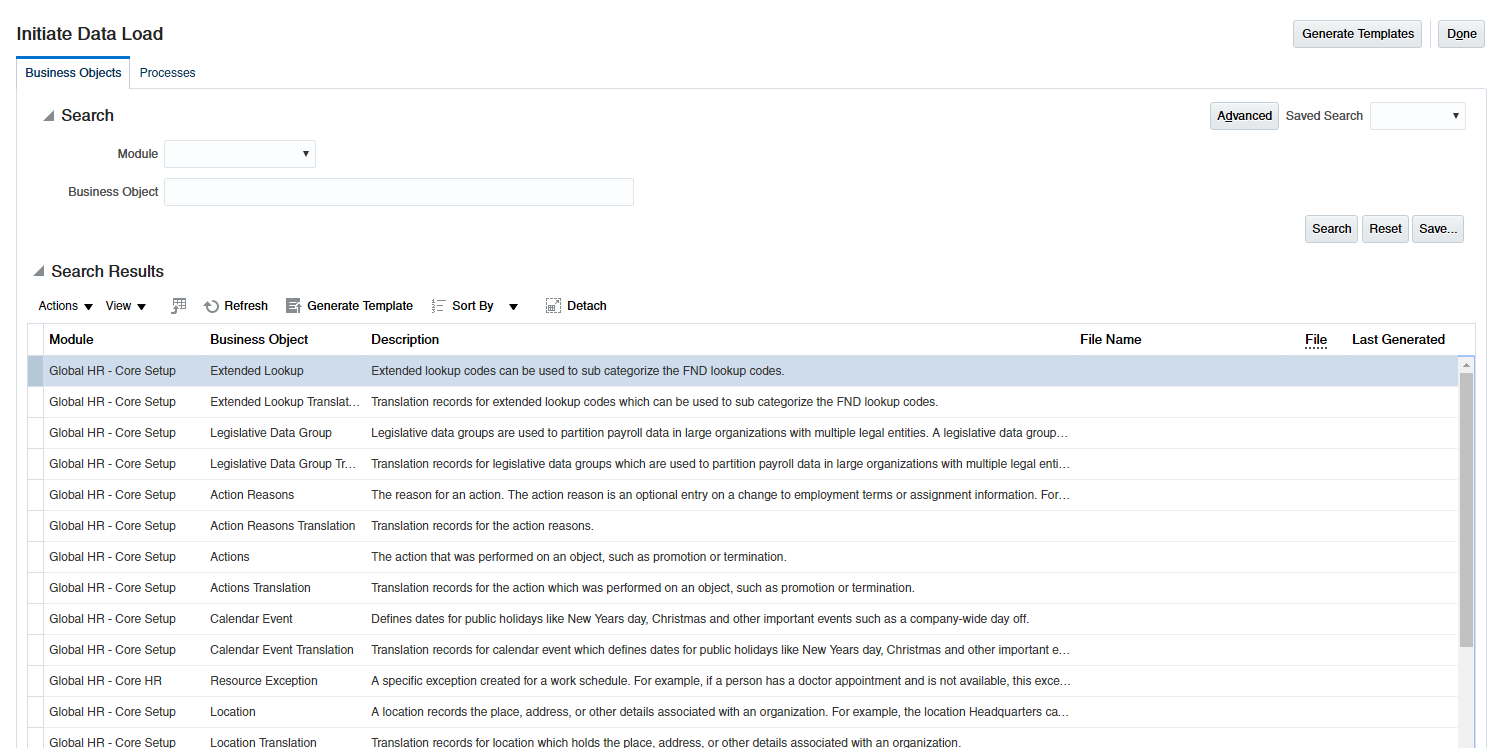
From here we can generate a template, based on your data load requirements. You can also follow the MOS note: HCM Data Loader: Business Object Documentation (Doc ID 2020600.1) for more info on this.
Each business object contains a User Guide on how to load data and also an excel sheet, which provides all required info on fields level and what are the validations available.
NOTE:2021213.1 – HCM Data Loader: Loading Areas of Responsibility
NOTE:2030124.1 – HCM Data Loader: Loading Person Disability
NOTE:2099980.1 – HCM Data Loader: Loading Element Entries
NOTE:2021214.1 – HCM Data Loader: Loading Salary and Salary Basis
NOTE:2089377.1 – HCM Data Loader: Loading User Update Requests
NOTE:2030122.1 – HCM Data Loader: Loading Contact and Contact Relationships
NOTE:2094398.1 – HCM Data Loader: Loading Goal Data
NOTE:2098480.1 – HCM Data Loader: Loading Calculation Cards for United Kingdom
NOTE:2021212.1 – HCM Data Loader: Loading Work Structures
NOTE:1504483.1 – All White Papers for Fusion Applications HCM
NOTE:2124649.1 – HCM Data Loader: Loading Calculation Cards for Australia
NOTE:2022627.1 – HCM Data Loader: Loading Talent Data
NOTE:2021205.1 – HCM Data Loader: Loading Document Record Delivery Preferences
NOTE:2021204.1 – HCM Data Loader: Loading Checklist Templates and Allocated Checklists
NOTE:1664133.1 – Oracle HCM Data Loader: User Guide
NOTE:2030116.1 – HCM Data Loader: Loading Document Type and Documents of Record
NOTE:2030137.1 – HCM Data Loader: Loading Time Record Group
NOTE:2030138.1 – HCM Data Loader: Loading Security Profiles
NOTE:2030140.1 – HCM Data Loader: Loading Absence Data
NOTE:2042956.1 – HCM Data Loader: Loading Setup Data
NOTE:2141697.1 – HCM Data Loader: Loading Payroll Interface Inbound Records
NOTE:2022617.1 – Data File Validator Tool for HCM Data Loader
NOTE:2021203.1 – HCM Data Loader: Loading Absence Cases
NOTE:2022624.1 – HCM Data Loader: Loading Workers
NOTE:2021215.1 – HCM Data Loader: Loading Hierarchy Trees
NOTE:2146371.1 – HCM Data Loader: Loading Schedule Assignment Records
2-Download sample .Dat file from HCM
We can generate Templates from Business Objects in the above screen or we have another option to get Templates.
We can download HDL Desktop Integrator from this note and it will give us the option to generate all sample files. Refer MOS note:
HCM Data Loader Desktop Integrator (HDLdi) (Doc ID 2056538.1)
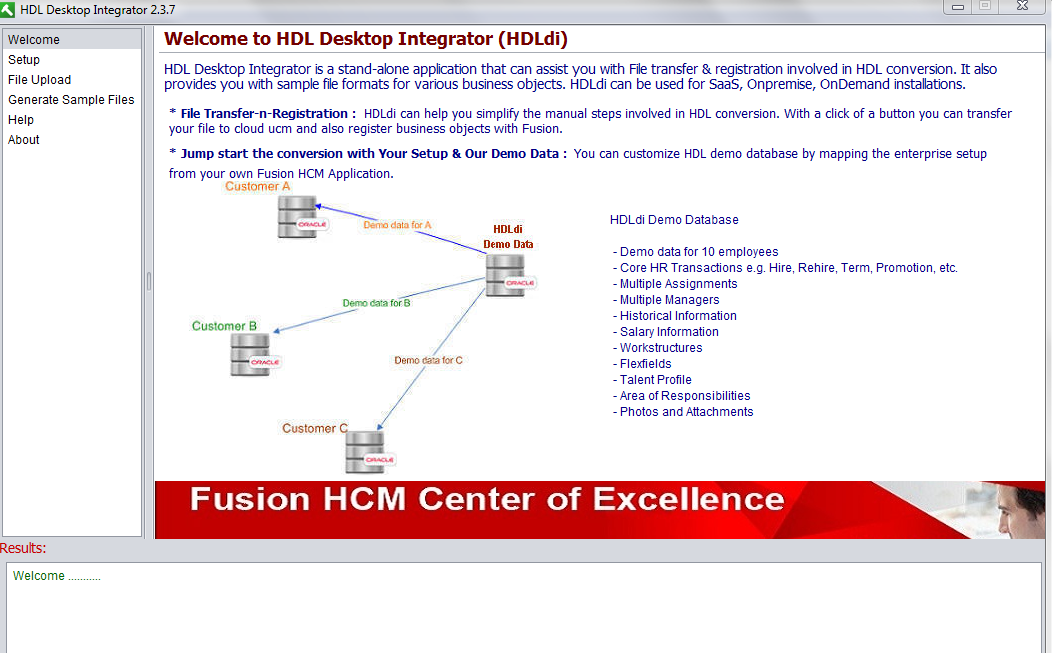

3-Create your .Dat file with data and zip it
We will take the worker template and will build this file based on our data and will zip it.
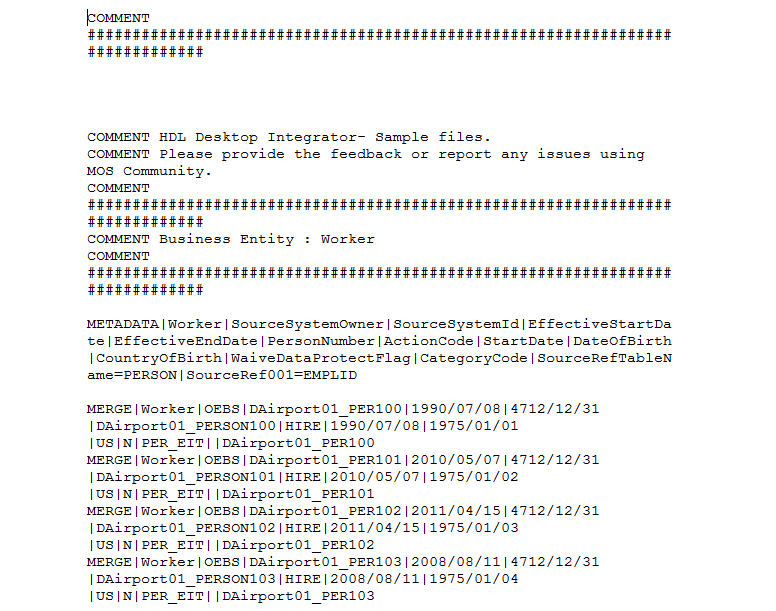
4-Move this zip file containing your data on the Oracle WebCenter Content server, part of the HCM Cloud application
We can go to Import/Export form Navigator and upload this zip file
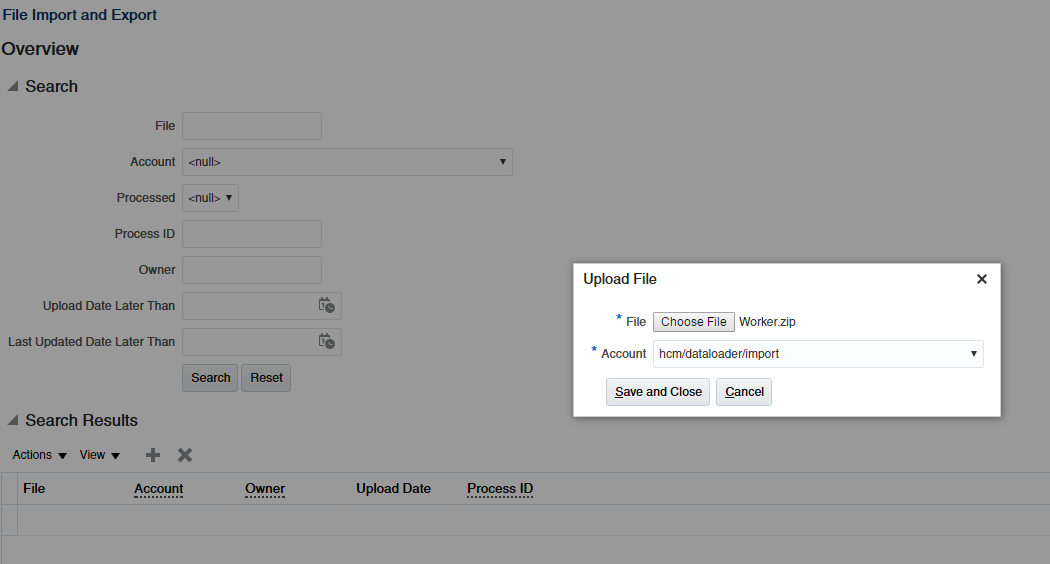
5-Submit a request to the HCM Data Loader to import and load the zip file of data. For this step, you can use either the HCM Data Loader interface or the HcmCommonDataLoader web service.
We have imported the file and also submitted the process.
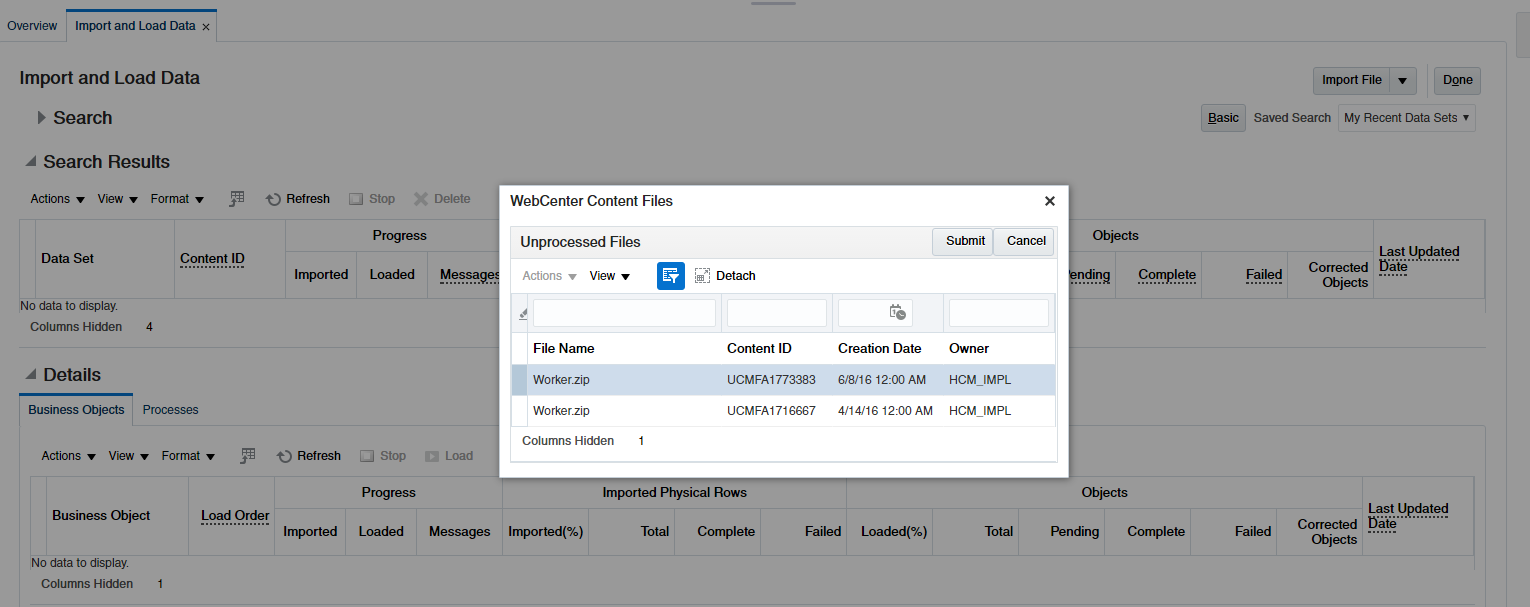
HCM Data Loader decompresses the zip file and imports individual data lines to its stage tables, grouping those distinct file lines into Oracle HCM Cloud business objects.
HCM Data Loader then calls the relevant logical object interface method (delivered in product services) to load objects to the Oracle HCM Cloud application tables.
Any errors that occur during the import or load phase are reported in the HCM Data Loader interface.
Review import and load errors in the HCM Data Loader interface or in the HCM Data Loader Data Set Summary available from HCM Extracts and correct them in source data. You load a new zip file containing the corrected data to the Oracle WebCenter Content server.
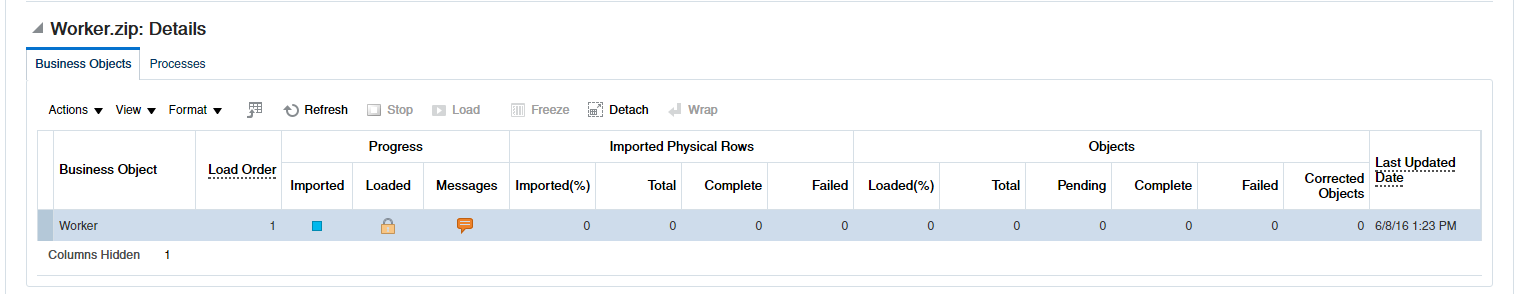
Data File Validator:
Another very great tools is available from the HCM product point of view for HDL is Data File Validator
We can download from this MOS note: Data File Validator Tool for HCM Data Loader (Doc ID 2022617.1)
This gives us validation on our prepared Data file based on the template so we can avoid/fix any error before even uploading to the HCM product. Data File Validator is a Java-based utility that enables you to perform most of the data formatting validations even prior to loading the data in Oracle HCM Cloud. This utility can be run in the source system after you have generated the DAT files. The utility generates an HTML output that lists the validation errors. You can correct the errors in the DAT file based on the report output.
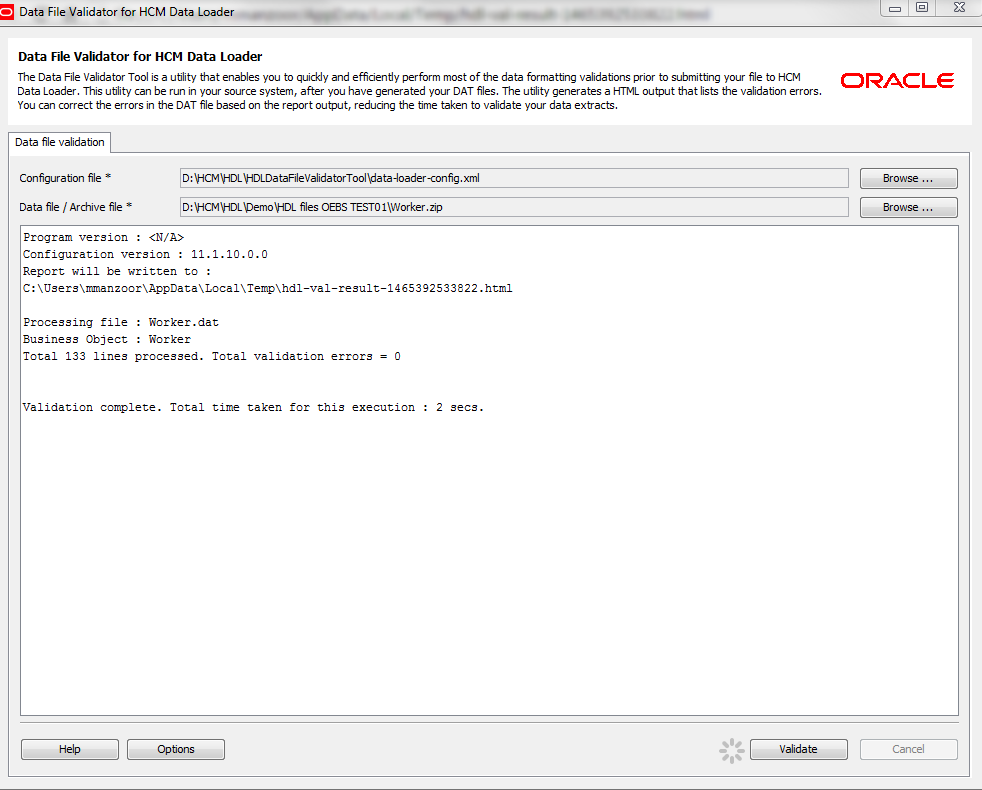
Reference Links:
Oracle HCM Data Loader: User Guide (Doc ID 1664133.1)
Data File Validator Tool for HCM Data Loader (Doc ID 2022617.1)
HCM Data Loader Desktop Integrator (HDLdi) (Doc ID 2056538.1)
HCM Data Loader: Business Object Documentation (Doc ID 2020600.1)